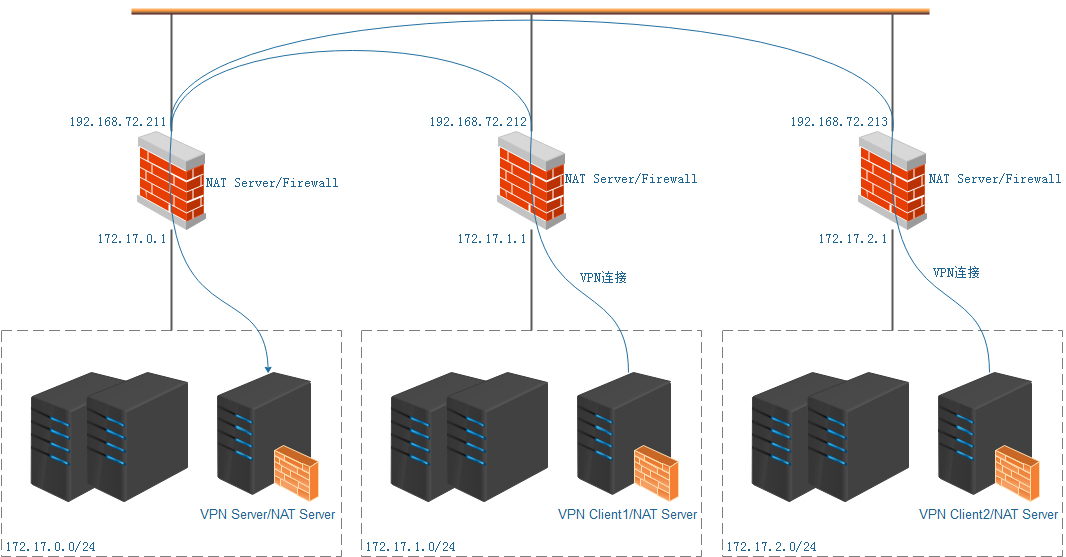Linux模拟复杂网络环境下的传输(netem和tc)
在进行网络服务的测试时,有时需要模拟一些异常的网络情况,例如网络延时长、丢包、网络地址连接不通等。
在Linux下,可以通过tc工具来模拟各种网络情况;通过iptables禁止访问某个网络地址。
一、netem与tc介绍
netem 是 Linux 2.6 及以上内核版本提供的一个网络模拟功能模块。该功能模块可以用来在性能良好的局域网中,模拟出复杂的互联网传输性能,诸如低带宽、传输延迟、丢包等等情况。
使用 Linux 2.6 (或以上) 版本内核的很多发行版 Linux 都开启了该内核功能,比如Fedora、Ubuntu、Redhat、OpenSuse、CentOS、Debian等等。
tc 是 Linux 系统中的一个工具,全名为traffic control(流量控制)。tc 可以用来控制 netem 的工作模式,也就是说,想要使用 netem ,则需要内核开启了 netem,而且安装了 tc工具。
tc控制的是发包动作,不能控制收包动作。它直接对物理接口生效,如果控制了物理的eth0,那么逻辑网卡(比如eth0:1)也会受到影响,反之则不行,控制逻辑网卡是无效的。